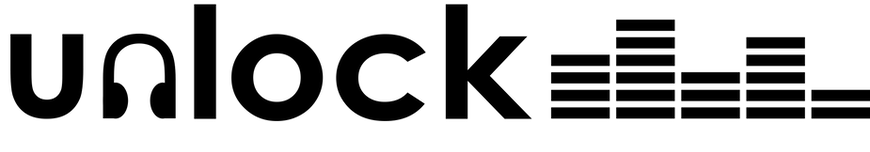Long gone are the days where games are limited solely to the bleeps and bloops of retro processors and sound chips—but that doesn’t mean today’s expansive 3D sandboxes are safe from sounding flatter than a 2D side scroller. Sound design is key to helping developers add incredible depth to their game worlds, weaving in subtle details for unspoken narratives and transforming all manner of games into truly immersive escapes.
With the right approach, sound design works wonders for the player experience—both adding another dimension to 2D and 3D realms alike and helping virtual spaces feel larger than life. Here are a few principles we’ve gleaned from Unlock Audio’s recent audio design on World of Mechs (by Studio369) which all developers and sound designers can apply for better worldbuilding with sound.
Create from the vantage point of your players
Considering its VR format, World of Mechs demonstrates this principle especially well—but it’s no less important for games built for console, mobile, or PC. In World of Mechs, players are placed into the pilot seat of a giant combat machine within their Quest 2 headset, so we had to consider how every sound should be perceived from inside the cockpit.
For a downright massive feel, we fattened essential sounds like movement and artillery fire with extra layers, reverberation, and sub-effects both at the high and low ends of our audible frequencies. While this detail might not always be immediately discernible to the player, it adds a density that you would absolutely miss if it was no longer there.
If World of Mechs was instead created from a third-person POV, the sound design would have required an entirely different approach. In place of the deep thrums, groans and creaks heard from within the mech, the player character might detect more environmental sounds like the earthy crunch as an enemy mech advances or the distant, tinny clang of ammunition off its armor as the battle rages on.
Lead in and trail out to add texture
In real life, sounds are rarely snappy with abrupt beginnings and ends. Sound naturally rises, falls, and lingers. For a more organic feel, try to work texture into your audio at the head and tail of your core sound assets.
Whether you’re starting with available sound packs, recording your own samples, or synthesizing new sounds altogether, your final output will likely be a multi-tiered sandwich of samples and effects. In their standalone form, these sounds can be too dense to parse details from, but by building lead-ins and tails around them, you can help gamers uncover more subtle information about the world in which they play. For instance, a trailing reverb can add believability to the enormous, metallic character of the mech under a player’s control while an abundance of abrupt or quickly dampening effects might dull their impression.
Just as sounds in real life don’t often have an abrupt start or stop, loud tones are also rarely perfectly sustained. A simple down pitch or up pitch can lend realism to any drawn-out effect or note. For a distinct sci-fi effect, we find that a simple tremolo or warble on almost any sound gives it that pulsing effect that feels infused with energy ready to burst.
Sometimes all it takes is finding inspiration from real-life cues to convey more to players naturally, like the climbing cadence of a glass filling with water as a corollary for recharging in-game technology till its energy is ready to be unleashed in an epic laser blast.
Scale by cohesion, not by conformity
How often in games do you encounter characters that are simply larger, tougher versions of enemies you’ve fought before, like mini-bosses and main bosses? While similar, these characters ideally offer distinct differences in design, move sets, and even sounds. Achieving a meaningful, audible difference for bigger, badder enemies takes more than just cranking up the volume of their lesser mini versions.
Conveying a shift in intensity means fiddling with other layers—such as increasing blunt impact at the expense of intricacy. In World of Mechs, we engineered the movement sounds for three tiers of robot: light, medium, and heavy. At the helm of a quick, light mech, like a recon Scout, you’ll pick up on lighter details, like a chorus of rattling chains with each step, while for slower, heavier mechs we ditched the nimble sounds of chains for deeper, harsher rattles and clangs. If the same sounds were merely scaled by volume for each class, you wouldn’t feel any different at the helm of a spritely Medic than you would a rugged Brawler mech.
Beyond size, you can scale sound for other characteristics as well. For instance, in another world where war has been raging between mechanized forces, we might consider the condition of differing factions or classes of machinery. Some might be shiny and new—fresh on the battlefield, while others might be legacy rigs, battle-tested and worn—powering through rust and wear. Both might share the same core mechanized sound but get treated with a different filter or sensibility to communicate a grander story beyond the immediate battle arena.
Through attention to details such as these, players might gain a sense that these giant combat machines, although different, are from the same time and made with the same manufacturing capabilities despite their opposing forces, while an approach that exaggerates huge differences between each faction might tell a different story, like high tech versus low tech, terrestrial versus alien, etc.
Beware short sound loops
As much as it would be nice to provide games with an infinite amount audio for realistic variance, it’s simply not practical. As sound designers, we’re tasked with a limited selection of assets that a game cycles through repeatedly, so it’s important to understand the succession of how each sound gets used so we can design our audio in a way that combats player fatigue.
Take footfalls for example. You could pool together a variety of stomps that the game engine pulls from random for a variable walk cycle, preventing players from zeroing in on a pattern. But you’re more likely to be tasked with just a couple of step sounds that play repeatedly, maybe adjusting only for different terrain. In these more limited cases, it’s important to mask the uniformity of the step cycle. To aid immersiveness, we try to avoid one step sounding wildly different from the other and soften the edges of the left-right-left-right step sequence.
If one of our mech steps included a high-pitched whine while the other let out a hiss, players would notice the perfect 1-2 repetition as they stomp their way across an arena. Although this might be amusing at first, the unrealistic conformity of that pattern would wear away at a player’s immersion the longer they play.
The same could be said for other repetitive gameplay mechanics, such as artillery bursts, reload sequences, and more—but by playing with pitches, textures, and levels within each cycle, you can mask the obvious uniformities in your loops and keep players’ heads in the game.
Test your sounds across a range of equipment
Just because an audio sample sounds great on studio speakers or headphones isn’t a guarantee that it will sound great on the player’s end. As sound designers, we have to anticipate how games will commonly be played and ultimately heard, whether it’s from small mobile devices or laptop speakers all the way up to hefty surround sound systems.
While World of Mechs, being a VR game, is geared toward the personal Meta Quest 2 headset, we also had to consider how the game may be cast to other screens or captured and shared on social media.
Whether you’re working in a state-of-the-art sound studio or on your couch, play your sound files on as high and as low a grade of equipment you have available. You might find some audio sounds great in one situation but not great in another, leading to smarter tweaks and better built-in sound satisfaction for all manner of gamers—even before your files get added to the game engine.
To see and hear all the video examples from this article as well as some additional sounds, check out the Unlock Audio World of Mechs Sound Design Playlist.